Audio and infotainment
How to use the latest audio and infotainment tech in your Suzuki.
PLAYING MUSIC IN YOUR SUZUKI
Watch the video below:
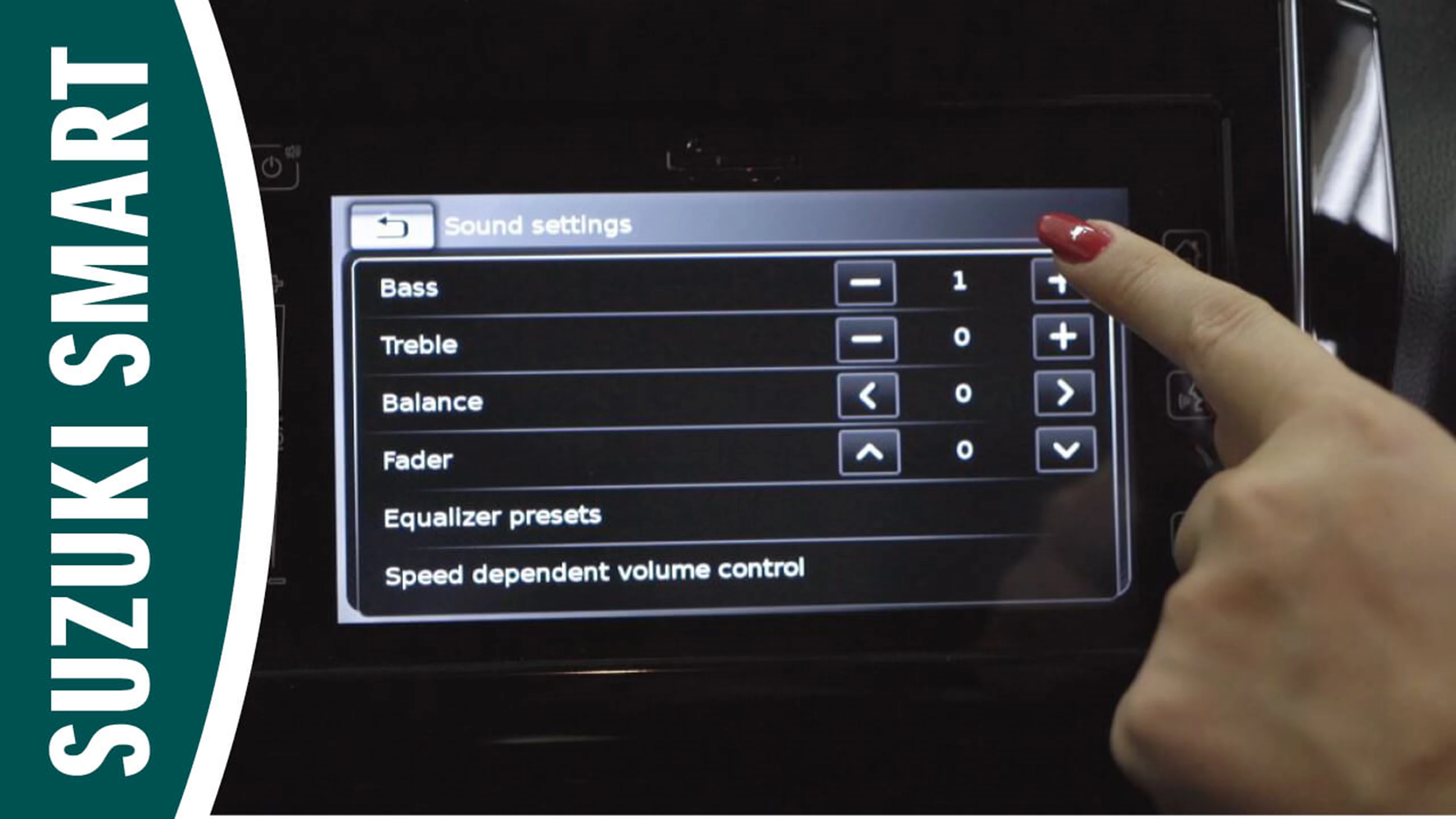
Instructions for
PLAYING MUSIC IN YOUR SUZUKI
The widespread availability of smartphones and mobile devices means that the infotainment system in your Suzuki can connect to lots of different sources of music – which is either good news or bad news for families where everyone has their own music player (and musical taste).
But what is definitely good news is the fact that there are also multiple methods of connecting a device to the infotainment system.
The first way to connect to your car’s in-car entertainment and stereo system is Bluetooth, the wireless technology that enables the transfer of digital data from one device to another. You first have to pair your smartphone or tablet to your car, but once that is done, the car will recognise the device whenever it is in the vehicle and you can stream music.
An alternative way of connecting a device to your car’s stereo system is via a USB socket, which is positioned in most Suzuki's in the centre console. Inserting a cable into the socket that is then connected to the smartphone will enable, in many more recent Suzuki models, integration with the infotainment system using Apple CarPlay or Android Auto. Music is just one of the smartphone’s features that is then accessible via the infotainment system.
Another way of listening to music is via an auxiliary (aux) cable with a 3.5mm socket. Again, this wired connection enables music to be played through the infotainment system.
And let’s not forget the radio, with access to analogue and/or DAB stations, depending on the model and trim level of your Suzuki.
Controlling the music is possible either via the controller (a touchscreen, in some cases) in the centre console or buttons on the steering wheel.
USING THE RADIO IN YOUR SUZUKI
Watch the video below

Instructions for
USING THE RADIO IN YOUR SUZUKI
Many Suzuki models feature a touchscreen-based infotainment system that is simple to use. A tap or swipe enables the driver or front-seat passenger to control a range of features – including the radio.
The radio function can be accessed by selecting the mode, then selecting the frequency range (for analogue stations) or DAB. You can then choose a station by either scanning the frequency, selecting from a list of all the stations, or one of your favourites.
You can change station either tapping the touchscreen or by using the arrow buttons on the steering wheel. Similarly, you can increase or lower the volume by sliding your finger on the controller on the touchscreen, or by toggling a switch on the steering wheel.
You can preset a station on the touchscreen by continuously pressing an icon on the touchscreen for a few seconds, until a message tells you that it is stored.
Other menus on the touchscreen enable you to choose whether or not to display radio text that gives information about the show and/or music being played, and whether to receive traffic announcements, to help you avoid routes that are congested or at a standstill.
CONNECTING YOUR SMARTPHONE
Watch the video below

Instructions for
CONNECTING YOUR SMARTPHONE
So the kind of handsfree technology in your Suzuki ensures that you comply with the law at all times – and makes using your phone easy and convenient.
Connecting your smartphone to your car is easy. Just switch the Bluetooth on and pair the phone via the infotainment system, using the Call mode and then following the onscreen instructions, which will prompt you to add a device and then ensure that a PIN on the screen matches the one that will pop up on your phone.
When your phone is connected, you’ll be able to see a number of tabs that show incoming and outgoing calls, your contacts and a dial pad. You can make a call using your finger to tap a contact (or using the voice recognition function in some Suzuki models) on the screen. The call will appear on the screen with buttons that allow you to end the call (or answer incoming calls). There are also steering wheel-mounted buttons on some Suzuki cars that allow you to answer, reject or request calls using voice recognition.
Some Suzuki models also have Apple CarPlay and Android Auto smartphone integration that not only enables handsfree telephone calls, but also reads out texts and allows users to dictate messages.
HOW TO USE THE SATNAV IN YOUR SUZUKI
The satellite navigation system in your Suzuki is a function of the infotainment system that is easy to use.

Instructions for
USING YOUR SATNAV
Select the navigation function on the home screen and you then have a number of options open to you (the most popular is using a postcode). You can also just use the map to see where you are at any time or, if you’re driving to a destination that you don’t know the best route to, you can enter the address by tapping it out on a keypad that is displayed on the screen. Alternatively, you can choose your destination from POIs (Points of Interest) nearby.
The sat nav system also stores previous and favourite destinations, which you can access via tabs on the destination input screen.
There are also options to change the map view, so it’s either oriented with north at the top of the screen or in the direction of travel, while you can also scale the map using + and – icons, or by pinching and zooming. In addition, there are preferences to help you customise what you see on screen and how you are directed to any specified destination.




